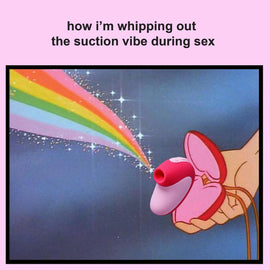Squish: Quick Start Guide

Hey, hi, and welcome to your Squish! We’re so excited for you to begin exploring this whole new vibe. Our team takes immense pride and care in each product that we release and Squish is no exception. We’ve prepared a couple pieces in our magazine to highlight the tech and specialness of Squish. This article is intended for folks who are just getting their Squish. Every vibrator we make comes with a booklet and most of the info below is in that booklet, however we thought it might be helpful to add something to the site with some additional photos and gifs as well for our visual learners. (heyyyy!) If you don’t have a Squish, it may still be a handy reference if you’re Squish curious.
Jump to:
- Turning on
- Changing intensity or pattern
- Locking in Haptic Mode
- Holding during use
- Charging
- Reinflating Squish
- Recalibrating Squish
First things first
As soon as you open the packaging, remove your Squish and locate the Unbound Universal Charger. Connect the charger to the magnetic charging nodes on the vibe and give it a full charge. Yes, this stinks to have to do this right away, but the battery will thank you. The light on the side of the vibe should blink as this product is charging. After the product is fully charged, the light will turn solid to indicate you are ready to go. This may be a good time to peruse the booklet! There’s a lot of reall thoughtful features built in so reading through is a great way to ensure you have a nice experience with your Squish. Once the vibe is fully charged, wash the product with warm water and soap. Dry thoroughly using a towel.
To turn Squish on, press and hold either button for 3 seconds. The button on the left will start you off in Haptic mode. The button on the right will start you off in Preset mode. If you would like to switch modes, simply press the other button.
Changing the intensity or pattern
In Haptic mode, squeezing the top air chamber gives you lighter vibration while the bottom air chamber provides full capacity. Depending on your needs, you can start at the top air chamber with light vibration, then work through to the bottom chamber for a full strength sensation.
Locking in Haptic Mode: While in Haptic mode, if you find an intensity you like, click the Haptic button once to lock in that intensity. You will see the light blink once to confirm. To unlock and change back to Haptic mode, simply click the Haptic button again and you’re back in Haptic mode. The light will blink to confirm this. Heads up, in Haptic mode, if the product is inactive for more than 10 mins, it will automatically turn off to preserve battery life.

To change the intensity setting in Preset mode, simply press the button on the right. There are six intensity settings in all, four vibration modes and two patterns. Below is a visualization of the intensity modes and patterns. Just a heads up, the fourth setting is intense! You may want to position the vibe in between your legs or wedge it against a pillow so you can enjoy it hands-free.

Holding during use
There’s no right or wrong way to hold the vibe, as long as you’re comfortable and enjoying yourself. The curved-in grip design provides different hand hold positions to help you navigate during longer sessions: here are a few ideas to get you started:

Charging
To charge your Squish, connect the universal charging cable to the charging nodes on the side of the vibrator. You’ll feel a bit of a click when the charger connects.
The button panel will (ever so subtly) pulse as this product charges. After the product is fully charged, the light indicators turn solid. Fully charging your vibe will take about 2 hours and should hold its charge for about 4 hours of use at the lowest speed, and 1 hour at the highest speed.
Reinflating Squish
Squish is meant to feel squishy. If you’ve taken out your Squish and it feels slightly deflated, don’t worry! This deflation can occur during shipment or any other change in elevation and in no way affects the product’s performance. Fixing it is simple too.
You’ll see a small metal node on the bottom called an air gate. Gently press a toothpick, skewer, or ballpoint pen directly into the air gate, and you should feel the product inflate.

Recalibrating Squish
You may find that reaching your desired intensity with Squish takes a little more effort than you'd like. The good news is that you can recalibrate, or reset, how hard you need to squeeze Squish to reach your desired strength.
Make sure Squish is turned off.
Click the haptic mode button three times very quickly. The preset pattern mode button will light up and flash in response if done correctly.

(The preset button should be lit up like so if done correctly!)

Once the preset pattern mode button stops flashing, squeeze and hold the sides of your Squish. Squeeze very lightly if you would like your Squish to be more sensitive and require less strength for the haptic response.
While still squeezing your Squish, click the haptic mode button again. The unit should vibrate strongly once and the light on the preset pattern mode button will go off. That's how you know your calibration is complete!

Turn your Squish on and test out the haptic mode response. Make sure the response is to your desired sensitivity!

Your safety and pleasure (in that order) are very important to us, so if you have questions about anything, please reach out to us at hello@unboundbabes.com or visit us at www.unboundbabes.com.

Latest Articles

A Hot and Quick Guide to BV, UTIs, and Yeast Infections
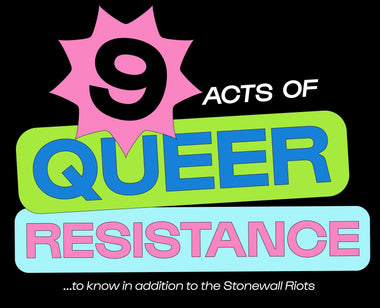
9 Acts of Queer Resistance to Know in Addition to the Stonewall Riots